Pay By Link
Pay By Link is available as a Private Beta version. Please contact your Customer Success Manager if you would like to access it.
Introduction
Pay By Link enables you to generate a ‘request to pay’ link that you can send to a customer to initiate payment collection. When the user clicks the link, Yapily Hosted Pages facilitates the payment capture, authorisation and initiation process for a PIS payment.
It provides a convenient and secure way to send a ‘request to pay’ link for a fixed amount to your end users.
You can send the link you generate to your end user via any method, such as email or SMS.
The link acts as a long lived payment request, allowing your users to click the link in their own time to start the payment journey. By default, the link expires after 7 days but this is customisable to a maximum of 30 days.
note
Pay by Link can only be used to collect 1 single payment from the user.
If the user accesses the link after already successfully authorising a payment, they will receive a warning and not be able to initiate another payment.
Applications
You can use Pay By Link in multiple payment scenarios.
Missed payments: Recover missed payments and direct debit failures by sending a link to collect the payment.
Cart abandonment: Send follow-up links to the user to reduce cart abandonment.
Payment reminders: Send reminders with the flexibility to pay later.
Pay now or later: Provide the option to pay or top-up now or in the near future via pay by link or a QR code.
Don't see your use case? Let us know how you would like to use Pay By Link.
End user journey
Pay By Link provides a ‘request to pay’ link, and a pre-built UI to manage the entire user journey from asking the user to make a payment through to initiating the payment request.
A typical user journey is:
- The end user receives a request for a payment from you via email or SMS.
- The user clicks the link in the SMS (or other delivery method).
- The user is redirected to Yapily’s Pay By Link landing page that includes a summary of the payment request.
- The user confirms the request by clicking ‘Pay by bank’.
- The user proceeds to complete the payment authorisation flow on Yapily Hosted Pages . The user completes the payment authorisation flow and is redirected back to your application on completion.
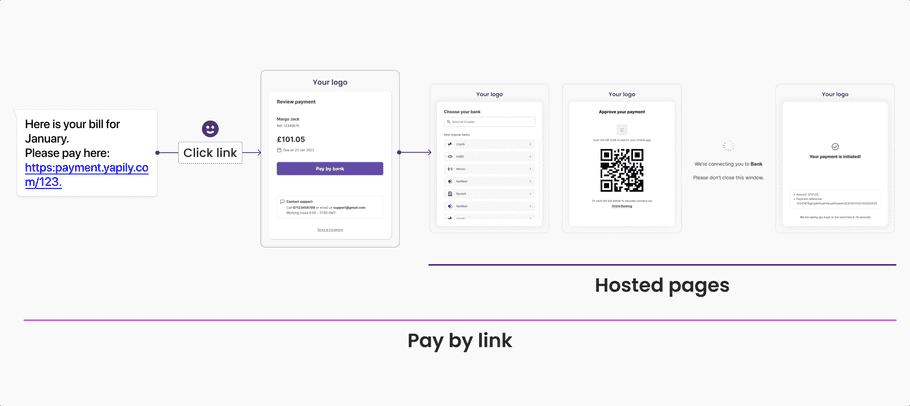
Get started
See our single payments tutorial to explore a sample integration with Yapily Pay By Link.
Try our demo app to complete the Yapily Hosted Pages flow for yourself with your real banking credentials.