Pre-authorisation
Introduction
A pre-authorisation flow requires 2 separate authorisation steps. Firstly, the user must authenticate themselves with the bank. Secondly, the user gives consent to make a payment or share their financial data.
You must complete both steps of the flow for each new authorisation request to access financial data or make a payment.
Pre-authorisation flows most commonly require a user to be redirected to their bank to authenticate and give consent, however embedded authentication is also possible.
One-time pre-authorisation
One-time pre-authorisation is an improved pre-authorisation flow that enables you to reuse the initial pre-authorisation for multiple authorisation requests.
The pre-authorisation remains valid until the expiry period. This means you can skip the pre-authorisation step when creating subsequent authorisation requests.
Where the INITIATE_ONETIME_PRE_AUTHORIZATION feature is supported, it also possible to collect a single pre-authorisation that is valid for both data and payment authorisation requests.
Features
An institution using the pre-authorisation flow will support the following features:
Payments
At least 1 of:
-
INITIATE_PRE_AUTHORIZATION -
INITIATE_PRE_AUTHORIZATION_PAYMENTS -
INITIATE_ONETIME_PRE_AUTHORIZATION -
INITIATE_ONETIME_PRE_AUTHORIZATION_PAYMENTS
AND at least 1 of:
-
INITIATE_DOMESTIC_SINGLE_PAYMENT -
INITIATE_DOMESTIC_PERIODIC_PAYMENT -
INITIATE_DOMESTIC_SCHEDULED_PAYMENT -
INITIATE_DOMESTIC_SINGLE_INSTANT_PAYMENT -
INITIATE_INTERNATIONAL_PERIODIC_PAYMENT -
INITIATE_INTERNATIONAL_SCHEDULED_PAYMENT -
INITIATE_INTERNATIONAL_SINGLE_PAYMENT -
INITIATE_BULK_PAYMENT
Data
At least 1 of:
-
INITIATE_PRE_AUTHORIZATION -
INITIATE_ONETIME_PRE_AUTHORIZATION -
INITIATE_ONETIME_PRE_AUTHORIZATION_ACCOUNTS
AND
-
INITIATE_ACCOUNT_REQUEST
Example flows
Redirect pre-authorisation
Double redirect pre-authorisation flow using the Yapily default redirect URL and a callback URL:
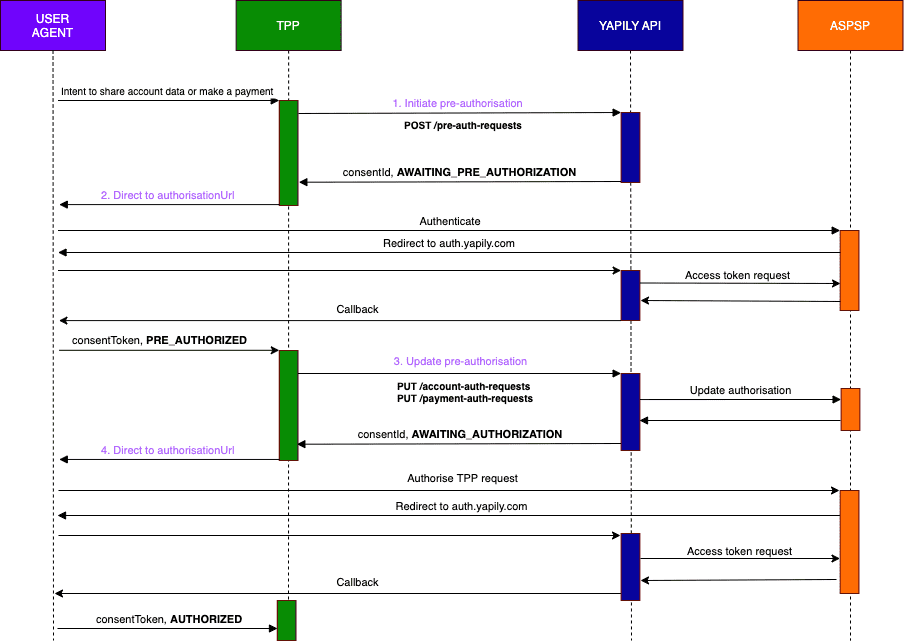
-
Initiate pre-authorisation
Make a request to
POST /pre-auth-requests.Yapily will return an
authorisationUrl. The status of the authorisation isAWAITING_PRE_AUTHORIZATION.
-
Direct the end user to the
authorisationUrlThe end user is redirected to their bank to authenticate.
The bank then redirects the end user to the redirect URL. In this case
auth.yapily.com. The end user will then be redirected after a few milliseconds to the specified callback URL.During the redirect to Yapily, Yapily updates the consent object with the
consentToken. This is returned directly to you in the callback.The status of the authorisation is
PRE_AUTHORIZED.
-
Update the pre-authorisation
Make a request to
PUT /account-auth-requestsorPUT /payment-auth-requests.Yapily will return another
authorisationUrl. The status isAWAITING_AUTHORIZATION.
-
Direct the end user to the
authorisationUrlThe end user is redirected to their bank to authorise the account data access or payment request.
The bank then redirects the end user to the redirect URL. In this case
auth.yapily.com. The end user will then be redirected after a few milliseconds to the specified callback URL.During the redirect to Yapily, Yapily updates the consent object with the
consentToken. This is returned directly to you in the callback.The status of the authorisation is
AUTHORIZED.
One-time pre-authorisation
One-time pre-authorisation flow using the Yapily default redirect URL and a callback URL:
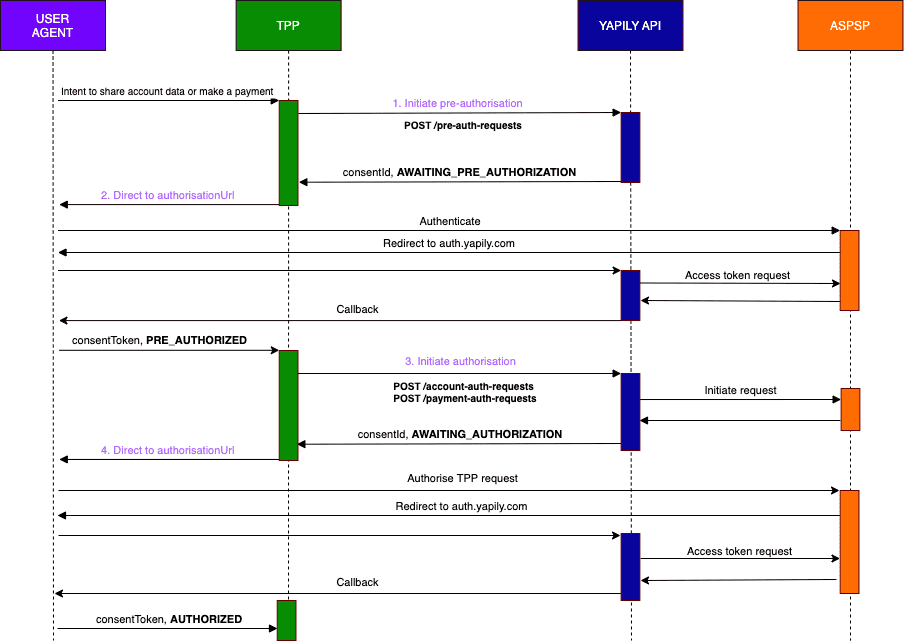
note
If you already have a valid pre-authorisation from the user, you can skip step 1 and 2 and immediately initiate an authorisation request.
-
Initiate pre-authorisation
Make a request to
POST /pre-auth-requests.Yapily will return an
authorisationUrl. The status of the authorisation isAWAITING_PRE_AUTHORIZATION.
-
Direct the end user to the
authorisationUrlThe end user is redirected to their bank to authenticate.
The bank then redirects the end user to the redirect URL. In this case
auth.yapily.com. The end user will then be redirected after a few milliseconds to the specified callback URL.During the redirect to Yapily, Yapily updates the consent object with the
consentToken. This is returned directly to you in the callback.The status of the authorisation is
PRE_AUTHORIZED.
-
Initiate the authorisation request
Make a request to
POST /account-auth-requestsorPOST /payment-auth-requests.Yapily will return an
authorisationUrl. The status isAWAITING_AUTHORIZATION.
-
Direct the end user to the
authorisationUrlThe end user is redirected to their bank to authorise the account data access or payment request.
The bank then redirects the end user to the redirect URL. In this case
auth.yapily.com. The end user will then be redirected after a few milliseconds to the specified callback URL.During the redirect to Yapily, Yapily updates the consent object with the
consentToken. This is returned directly to you in the callback.The status of the authorisation is
AUTHORIZED.
Embedded pre-authorisation
note
This flow is not commonly used by institutions.
Redirect and embedded pre-authorisation flow using the Yapily default redirect URL and a callback URL
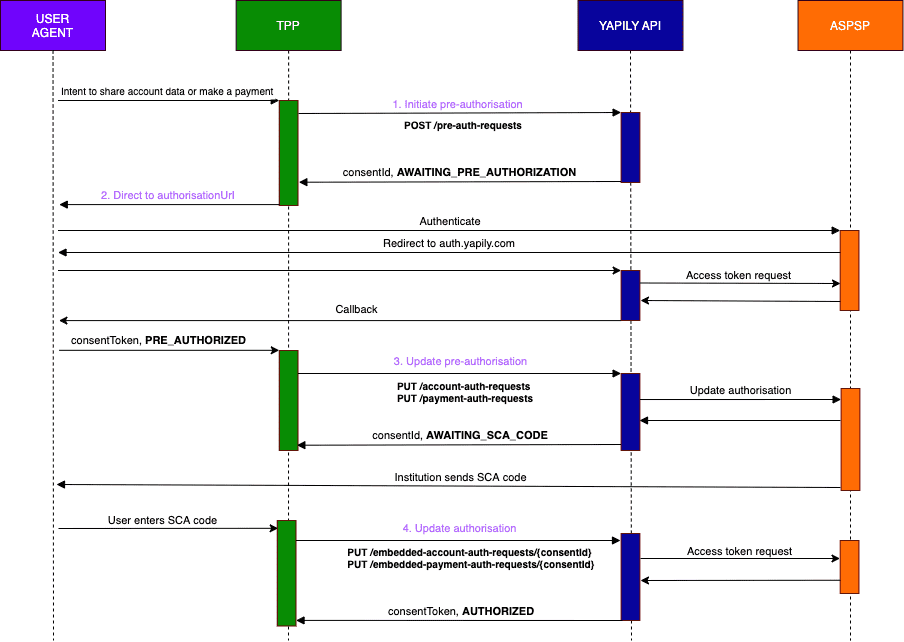
-
Initiate pre-authorisation
Make a request to
POST /pre-auth-requests.Yapily will return an
authorisationUrl. The status of the authorisation isAWAITING_PRE_AUTHORIZATION.
-
Direct the end user to the
authorisationUrlThe end user is redirected to their bank to authenticate.
The bank then redirects the end user to the redirect URL. In this case
auth.yapily.com. The end user will then be redirected after a few milliseconds to the specified callback URL.During the redirect to Yapily, Yapily updates the consent object with the
consentToken. This is returned directly to you in the callback.The status of the authorisation is
PRE_AUTHORIZED.
-
Update the pre-authorisation
Make a request to
PUT /account-auth-requestsorPUT /payment-auth-requests.The status is
AWAITING_SCA_CODE.The bank will send the SCA code directly to the end user. You need to provide an input field to capture the code in your application.
-
Update the authorisation with the SCA code
Make a request to
PUT /embedded-account-auth-requests/{consentId}orPUT /embedded-payment-auth-requests/{consentId}including the SCA code, to update the authorisation via Yapily.Yapily returns the
consentTokenand the status isAUTHORIZED.